VMware released vCenter Orchestrator 5.1 Update 1
VMware released vCenter Orchestrator 5.1.1 As part of the vCenter 5.1 update 1. I rarely cover these updates on the blog since they are mostly bug fixes. This one is different since it includes some long due functionalities. I did ask for some of these and the dev team did an awesome job implementing them !
vCenter Orchestrator 5.1 provided a lot of new great features at the workflow designer level and integration with the vSphere web client I have detailed in this article. Still there were a few things that were missing in the plug-ins installed with the server. It has been addressed in the 5.1.1 release.
IMAP client
A typical use case for integration with third parties applications is to trigger workflows based on email messages retrieved in a mail box. With vCO 5.1 you were limited to the POP protocol. While this is a widely available protocol IMAP may be the standard protocol in your company.
vCO 5.1.1 (or 5.1 U1) provides an IMAP client. As with the POP one the IMAP client is located in the NET plug-in. It provides low level scripting API for retrieving messages from mail server using IMAP protocol. Here are the properties and methods it supports:
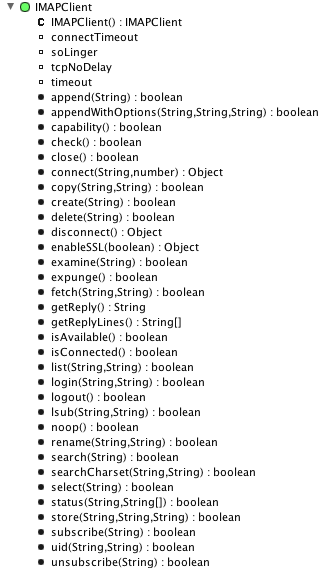
In addition to make the management of emails easier the mail plug-in has been extended with several new objects that can be use either with the IMAP or POP client for:
- Retrieving messages
- Reading details of the retrieved messages as well as file attachments
- Searching messages
- Deleting messages
Here are the objects with their properties and methods.
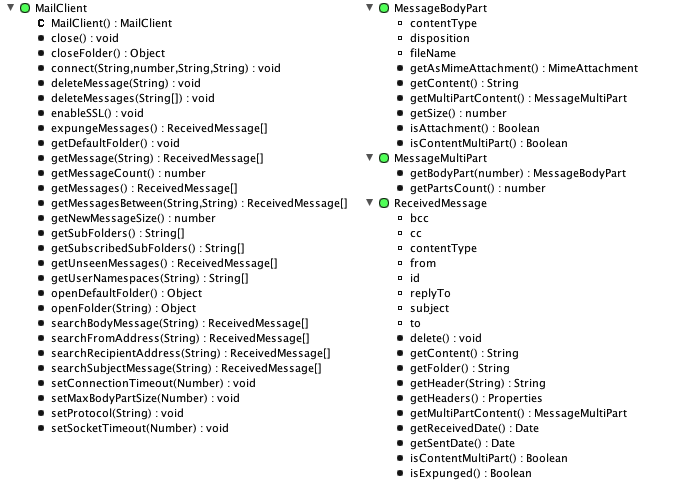
And to make your workflow implementer life easier an example workflow called "Retrieve messages (via mailClient)" demonstrate the uses of these new objects.
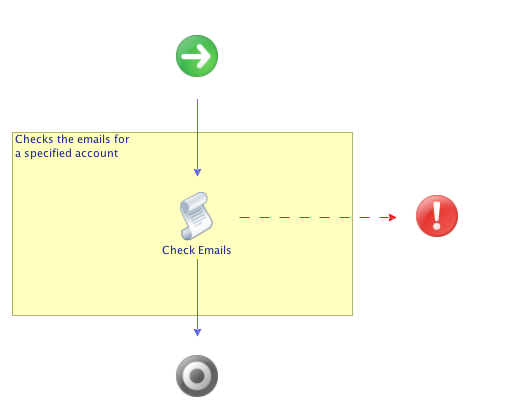
Add new vCenter and ESX hosts using workflows
If you have installed vCenter Orchestrator as part of the Windows based vCenter installer it will be configured automatically with a single vCenter host to orchestrate. You can use the web-based configuration to add other hosts.
There are a few use cases for automating this process as a workflow. For example if you work for a large enterprise or a service provider you could automate the deployment of a new vCenter and make it manageable by a vCO server. A more frequent use case is the requirement to orchestrate directly an ESX host. This may be that it is not yet added to a vCenter server or that you need to access functionalities not available through vCenter. A functionality not available is changing the ESX root password. If you have hundreds of ESX servers you may not want to configure these by hand in the configuration interface, you may just create a workflow that for each ESX will add it to vCO configuration, change the password and remove it.
It also makes the vCenter plug-in consistent with the other ones such as vCloud Director, AMQP, REST and so on which allow to add hosts to the vCO inventory.
This functionality is available through the VcPlugin.registerVcenterServerInstance which despite the name should also work with ESX hosts and is also available in configuration workflows that have been added to the vCenter plug-in. They also handle importing the host certificate which is a required step.
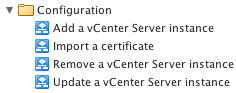
REST authentication
vCO 5.1 brought us two interesting features with Single Sign On and the REST API web service. Authenticating with the REST API using basic authentication is very simple when vCO uses a LDAP directory service as authentication provider but is complex when using SSO. vCO 5.1.1 remediates this by allowing to authenticate with SSO with basic authentication.
Other things
There are other nice addition and fixes:
- I want my beans back : In a previous article I covered different ways to monitor vCO, including using JMX. Unfortunately the MBeans presented in vCO 4.X were disabled in 5.1. They are now back.
- If you had issue using the REST API with JSON (XML was fine) it is now fixed.
- You can now copy and paste all the workflow attributes, including the input and output ones.
- The zoom feature for the schema has been enhanced so it zooms on the selected element(s), it is in the contextual menu and has a shortcut.
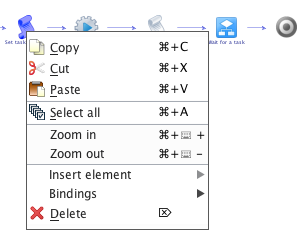
Conclusion
While 5.1 was a game changer, vCO 5.1.1 really adds the polish with filling some gaps and with making the end user experience smoother. This is the first .1 update I have applied right away on my main vCO server ever.
For further information check the vCO 5.1.1 release notes.
You can find vCO 5.1.1 documentation here
You can download vCO 5.1.1 from this page. (The Windows version is included in vCenter otherwise you can download a separate appliance).

