VMware released the vCenter Orchestrator Plug-in for vCenter Update Manager
VMware just released another new vCenter Orchestrator plug-in. this time it is the turn to vCenter Update Manager to be orchestrated.
The main operations supported by this plug-in are:
- Creating a patch baseline: This is a patch repository containing the ESX host and VM patches attached to a vCenter. You can filter which patch to get from provider sites based on vendor, product, severity, update type, date.
- Attach a baseline to a set of vCenter objects. Objects can be a VM, a VM template, a vApp or container objects such as folder, cluster, datacenter to attach the children objects.
- Check for compliance: Check if the objects you have set are compliant with the baseline patches. There is also a workflow to export a compliance report in CSV, html or PDF format.
- Remediate: Apply the updates. You also have the option to stage the updates: download them to the system to be patched but not applying immediately.
For this the plug-in is providing twenty new workflows.
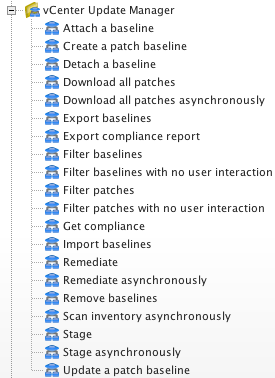
The VMware vCenter Orchestrator plug-in for vCenter Update Manager 1.0 release runs on VMware vCenter Orchestrator4.1 and later.
For more information, check the vCenter Orchestrator Plug-in for vCenter Update Manager release notes. The vCenter Orchestrator Plug-in for vCenter Update Manager is available for download. For instructions about installing and configuring the plug-in, see the VMware vCenter Orchestrator Plug-In for VMware vCenter Update Manager User's Guide. For questions and comments, use the VMware vCenter Orchestrator Plug-ins community forum.

