VMware released Service Manager 9.0 vCenter Orchestrator connector
VMware has released a Service Manager Integration Platform connector allowing Service Manager to leverage vCenter Orchestrator.
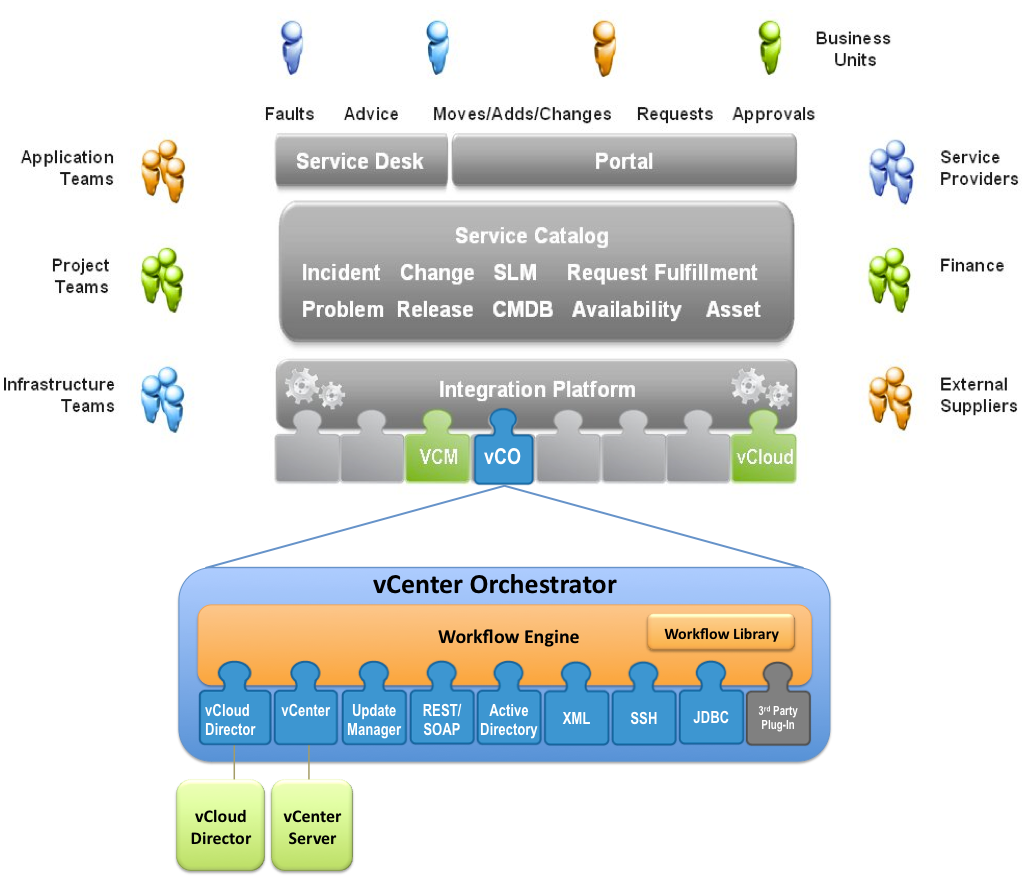
First a little product introduction:
- VMware Service Manager is a configurable ITIL platform featuring service desk, automated configuration and change management, IT asset management, self-service and request fulfillment. As part of the service request it supports a configurable portal using high-level business workflow modeling for approvals, notifications and tasks integration.
- VMware vCenter Orchestrator is a technical Orchestration authoring platform part of vCenter Server allowing System Engineers to automate repetitive tasks requiring little to no human intervention by creating workflows leveraging extensive integrations with VMware and third parties cloud components.
Some of the use cases for using the Service Manager vCenter Orchestrator connector are:
- Self Service Provisioning: Leverage Service Manager portal to handle service requests.
- Change Management: Prepare for changes in Service Manager before running VMware vCenter Orchestrator workflows.
- Integration: Leverage the extensive Data Center Automation capabilities of vCenter Orchestrator workflows from Service Manager outbound actions.
- Data federation: Record at regular intervals vCenter Orchestrator inventory objects as resources in the Service Manager Configuration Management Database.
- Incident Management: Classify, report and route incidents upon resources deviating from defined state.
The connector is available freely to licensees of Service manager and vCenter. it is validated for vCenter Orchestrator 4.1.
Technically the connector:
- Populate the Service Manager Configuration Management Database with vCenter Orchestrator resources (not vCO resources: VSM term for vCO inventory objects) and their relationships.
- Implements vCenter Orchestrator workflows as Service manager outbound actions.
The vCO connector exposes a subset of all the objects managed by the vCO 4.1 default installations:
- SSH: RootFinder
- SSH: SshConnection
- SSH: RootFolder
- SSH: Folder
- SSH: File
- VC: VMware Distributed Virtual Switch
- VC: Virtual Machine Snapshot
- VC: Virtual Machine
- VC: Virtual App
- VC: Resource Pool
- VC: Network
- VC: Host System
- VC: Distributed Virtual Switch
- VC: Distributed Virtual Portgroup
- VC: Datastore
- VC: Datacenter
- VC: Compute Resource
- VC: Cluster Compute Resource
This is by design to avoid profusion of rarely used resources in Service Manager.
To get access to more resources such as the object of additional vCenter Orchestrator plug-ins it is possible to follow a process to install vCenter Orchestrator plug-ins onto the Service Manager Server.
You can find the Service Manager 9.0 vCenter Orchestrator connector and documentation here.

