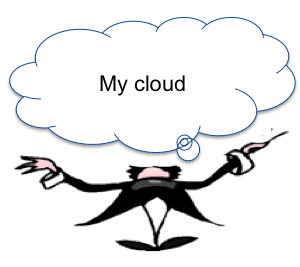VMware released the vCenter Orchestrator Plug-in for vCloud Director
Today VMware released the most complete automation solution for vCloud Director as a free download !
This is a plug-in for vCenter Orchestrator allowing to orchestrate vCloud Director (and not the other way around, vCD 1.01 does not have the ability to start an external process).
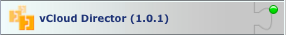
In terms of functionality the plug-in allows:
- Tenants to automate catalogs and vApp provisioning and decommissioning operations within their organization.
- Service providers to automate the configuration and management of the tenant organizations, their virtual data centers and their resources.
- Service providers to automate the addition and carve up of new Virtual Infrastructure resources such as Provider vDC, External networks and network pools.
By combining its use with the vCO built in vCenter plug-in it is possible to make your vCenter Virtual Infrastructure agile by morphing itself for allocating more or less capacity for vCloud Director provider resources.
Technically the plug-in implements the User, Admin, and Admin Extensions APIs using the vCloud Java SDK. The vCloud Java SDK communicates with vCloud Director REST API. All this complexity happens in the background by being abstracted for the vCO Admin. The plug-in provides a total of 91 building block workflows and 158 actions. Some high level workflows are also provided and are great examples of the combination of these.
For example the following high level workflow shows a full provisioning taking advantage of the different APIs (see different colors) for:
- Attaching an existing vCenter Server to the vCloud Director host.
- Creating a new provider vDC backed by an existing resource pool from the vCenter Server.
- Preparing all ESX hosts from the provider vDC.
- Creating a new external network backed by an existing network from the vCenter Server.
- Adding a new organization.
- Adding a new organization vDC to the organization backed by the provider vDC.
- Adding a new bridged organization network to the organization backed by the external network.
- Adding a new catalog to the organization.
- Uploading a new media and adds it to the catalog.
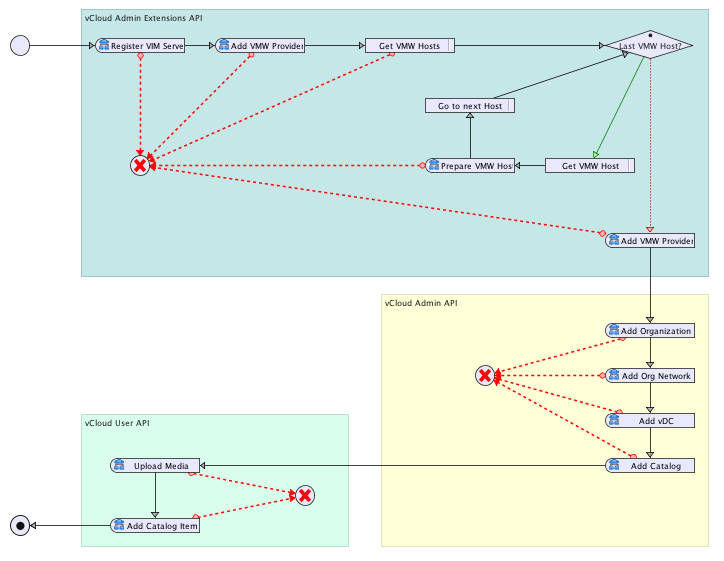
To reduce massively the vCO host resources usage when running several workflows in parallel the building blocks make extensive use of vCO "waiting event" allowing to hibernate the workflows until receiving a notification of a completed task.
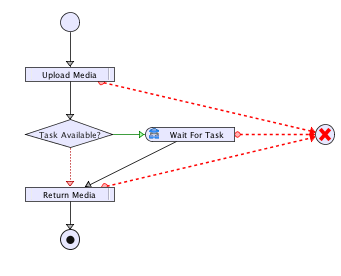
And for those of you who would want to implement their own additional scripted actions and workflows the plug-in provides 163 javaScript objects covering the different parts of the API.
These objects implement all the properties and methods available in the Java SDK plus some helpers (here the conversion of a vCloud API object into a vCloud Admin API object.
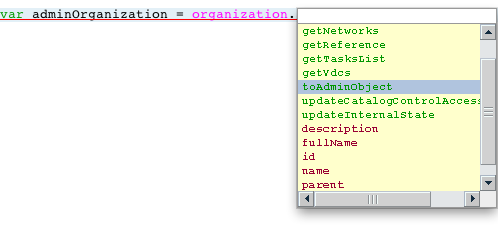
The plug-in also implements a detailed object tree view making it easy to navigate and select vCD objects.
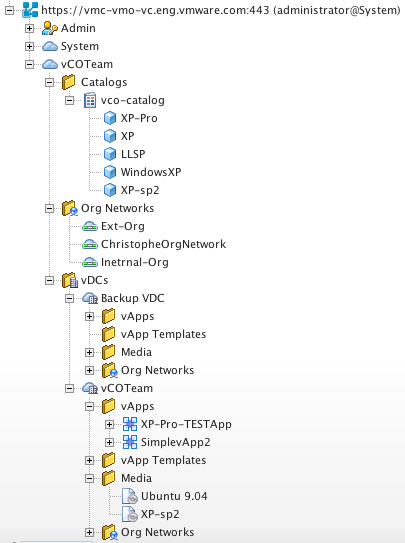 |
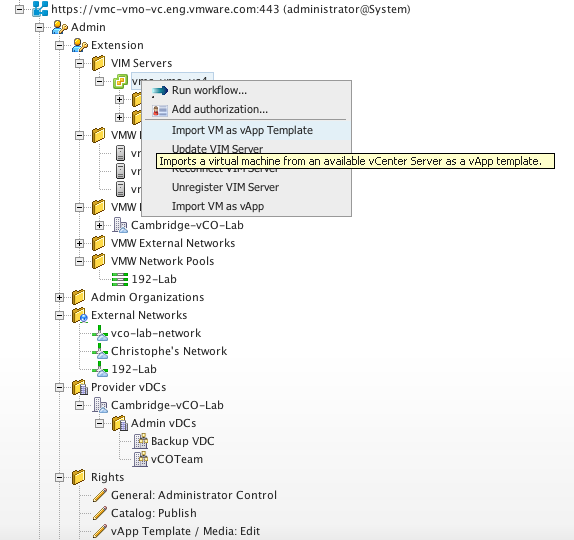 |
| Organization inventory | Admin Inventory |
If you are familiar with creating workflows, using the vCenter plug-in you will find much less complexity with using this plug-in.
If you are new to vCenter Orchestrator, then this plug-in is a great opportunity for authoring your first workflows.
For more information, check the vCenter Orchestrator Plug-in for vCloud Director release notes.
The vCenter Orchestrator Plug-in for vCloud Director is is available for download here and the user guide for the plug-in is here.
For questions and comments, use the new VMware vCenter Orchestrator Plug-ins community forum.