Create your own vCloud Download lossless vApp Template workflow in less than 5 minutes
vCloud Director 5.1 has some new features, one of them allows to keep vApp Templates information that are by default discarded. My colleague William Lam covers this very well in this article. If you think this would be good to have this functionality as a workflow then you can have it in about 5 minutes with creating it on your own.
First thing is there is no out of the box workflow that download a lossless vApp Template but there is one to download a vApp Template. On the top right window search for "Download a vApp template"

This will find a single Workflow. Select it.
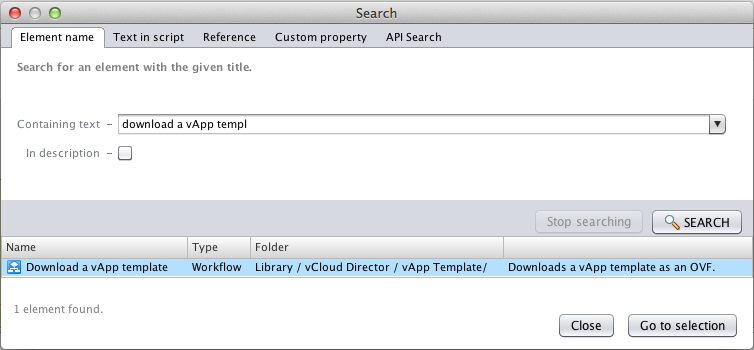
Now that we have the original workflow wa re going to duplicate it (Right Click / Duplicate workflow)
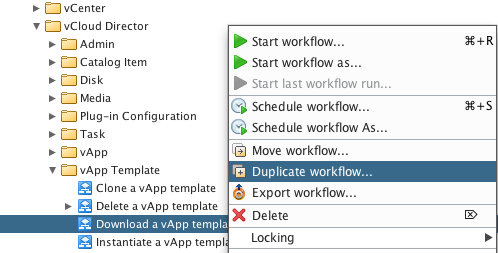
Enter a meaning less new name and a workflow folder.
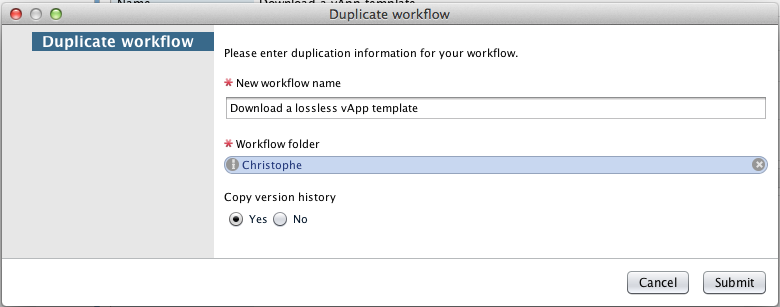
Right click / Edit the workflow. Go on the schema tab. The action that performs the download is at the bottom right corner. Right Click / Change Action.
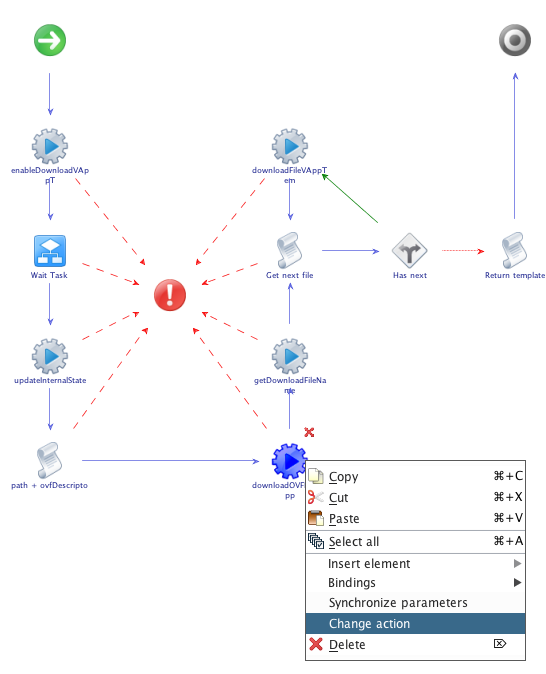
Since the 5.1 plug-in all the actions are automatically generated from the API. This means that if a workflow is missing in the base library you can build your own using actions. Enter downloadLosslessOvf in the search field and select.
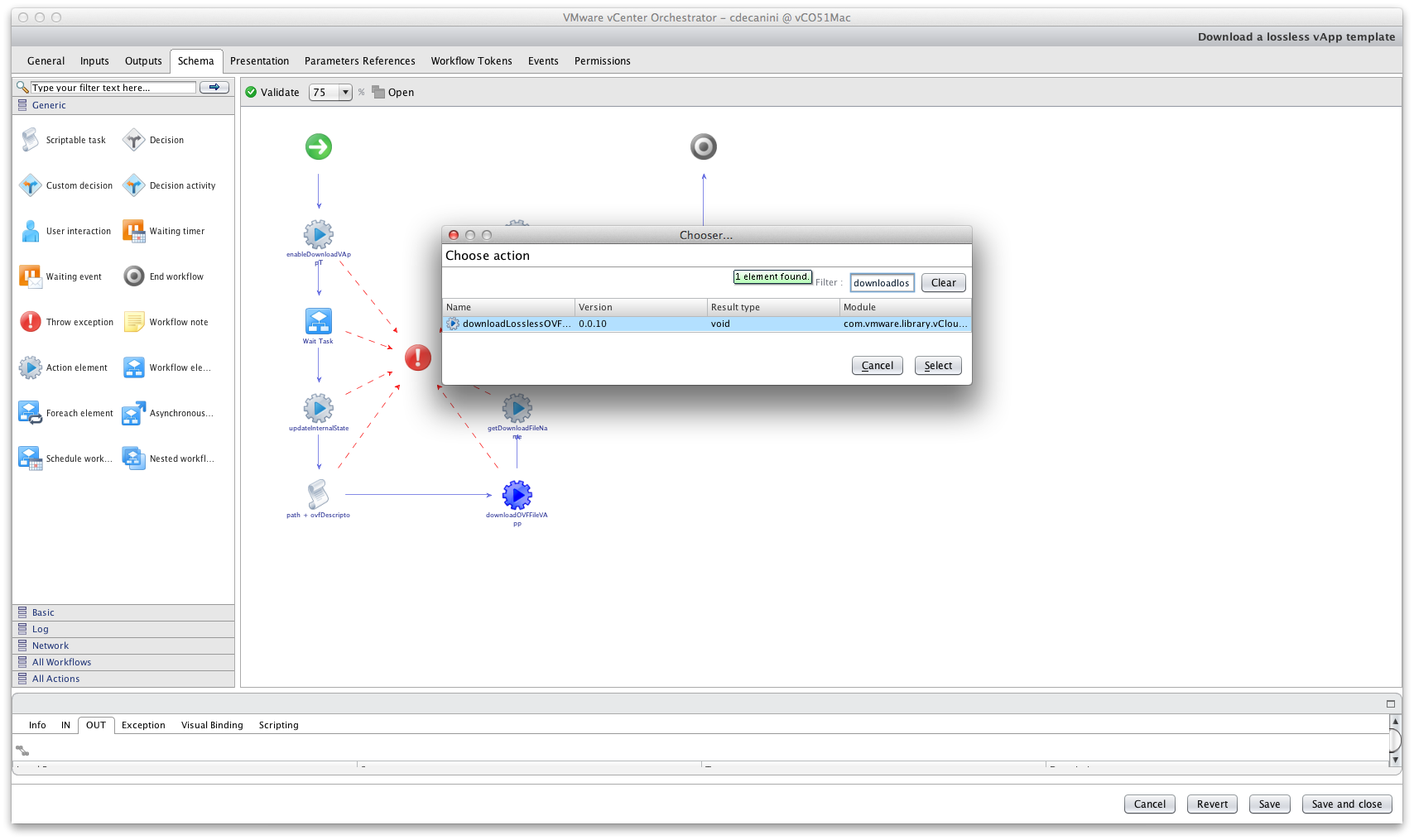
Save your workflwow and you are done. You now have a workflow to download loss less vApp Templates.

