vSphere 5.1 Web client - The single pane of glass I always wanted
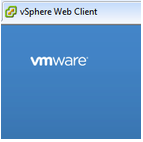
If you were at VMworld, during Steve Herrod (VMware CTO) session you could answer in real time to some questions. One of them was Over the next 3 years, how do you plan to manage your hardware infrastructure for your VMware environment ? Primarily from:
- vCenter : 62%
- A converged hardware management tool: 32 %
- Existing element management tools: 6%
It is a good thing most of you want to, it is even better that the vSphere 5.1 Web client enables you to manage pretty much anything you want (and not just physical). Here are a few examples.
vSphere Web client has a great integration with vCenter Orchestrator and since vCenter Orchestrator can manage a lot of your VMware and non VMware cloud, virtual and physical infrastructure and any kind of applications supporting a web service this makes the Web client extensible. This is a lot different than the fixed set of functionality you get when a third party creates vSphere Web plug-in: now you can add the functionality you need either as a standard single step operation or as a multiple steps, automated, multi integration workflow. No need to wait for a vendor commitment on providing a given feature and once you have them still have to spend your day nagivating in each vendor user interface within vSphere web client.
Using vSphere Web Client to run out of the box VMware Workflows
For example if I want to add a catalog to my vCloud Organization from the vSphere web client I woud follow these steps:
On the home page I just type "add a catalog" in the search field and the available workflows show up. I click on the workflow I want and this brings me to the next page.
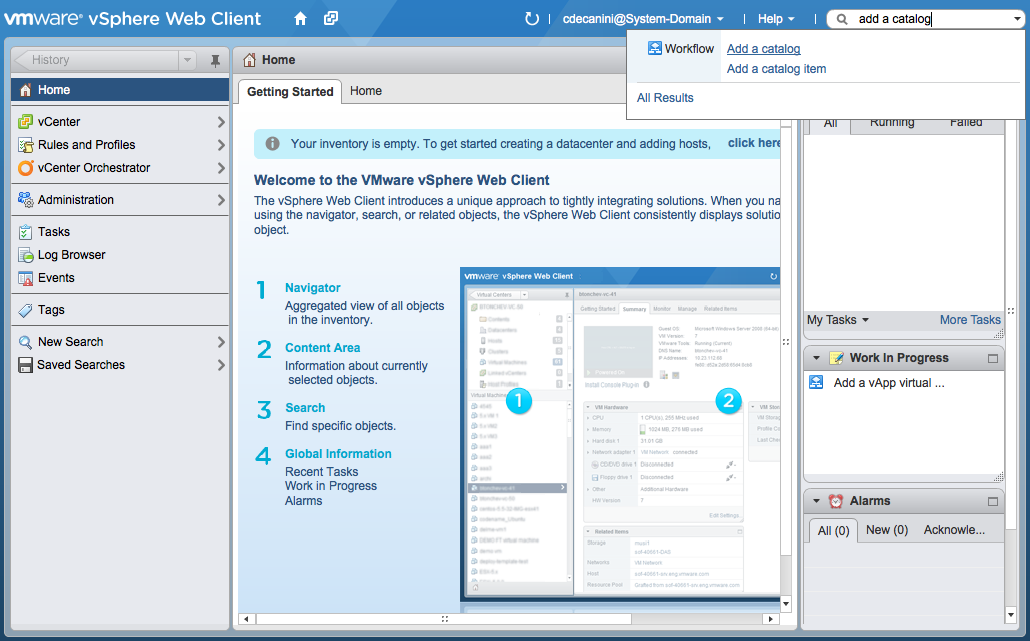
Here I have all I need to run and monitor this workflow. I right click and run it. Note that I could also have scheduled it.
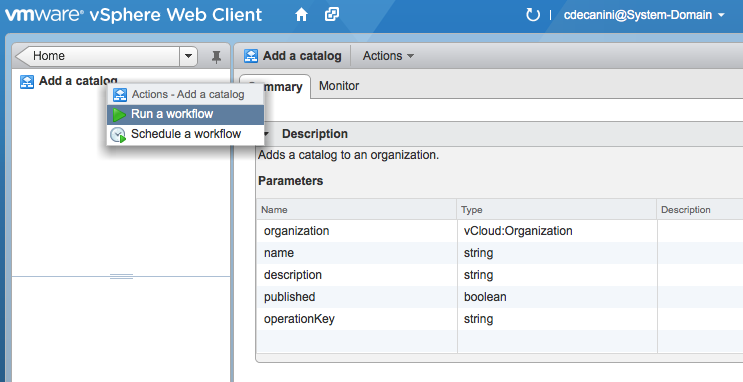
The workflow is presented with the same wizard based presentation as multi-steps vCenter operations.
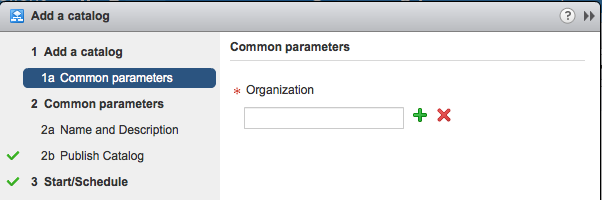
When selecting my organization I can choose it in a regular tree view OR I can use the filter tab which will show the list of all the organizations in all the clouds I have. I really love this filter feature as it avoids a lot of drilling into the tree view.
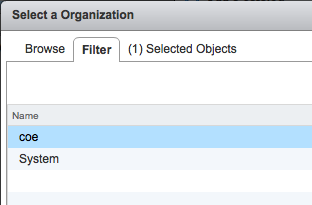
Filling the last mandatory input and hit finish and I am done without opening another browser tab, authenticating in vCloud Director, navigate to the right tab and go through a similar process.
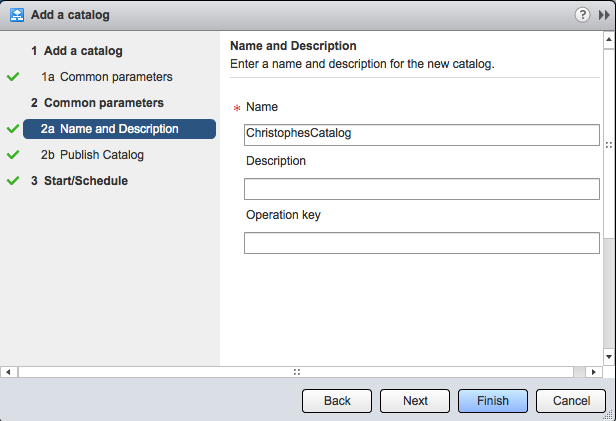
vSphere web client will notify me this was successful.
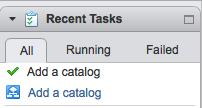
Something that is not visible on these screenshot is the single sign on feature. I authenticated once in the vSphere client and I am automatically authenticated in vCO and if I configured vCloud director for single sing on as well I can be automatically authenticated in vCloud Director as well (If vcloud Director is not setup for single sign on then vCo will use the user configured for the vCloud Shared session).
OK I have demonstrated I can use the vSphere Web client to operate vCloud with the hundreds of out of the box workflows included in each vCO plug-in. Now I can do something more exotic.
Using vSphere Web Client to run out of the box Partners Workflows
VMware is not the only one writing the vCO plug-ins. Several partners do as well.
Need to drive your F5 load balancers from vSphere ? Let's add a member to a local load balancer pool.
.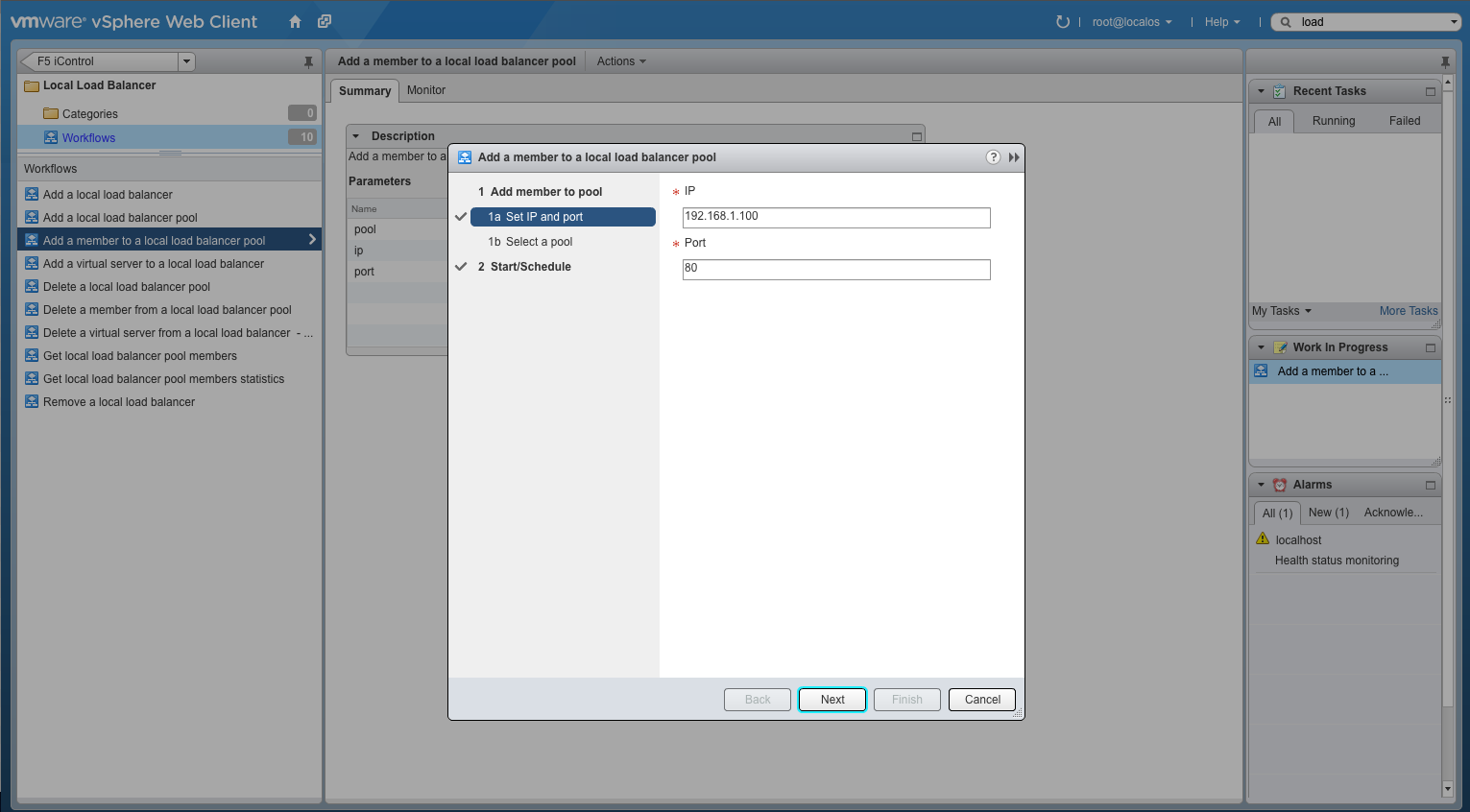
I select a pool in the tree view.
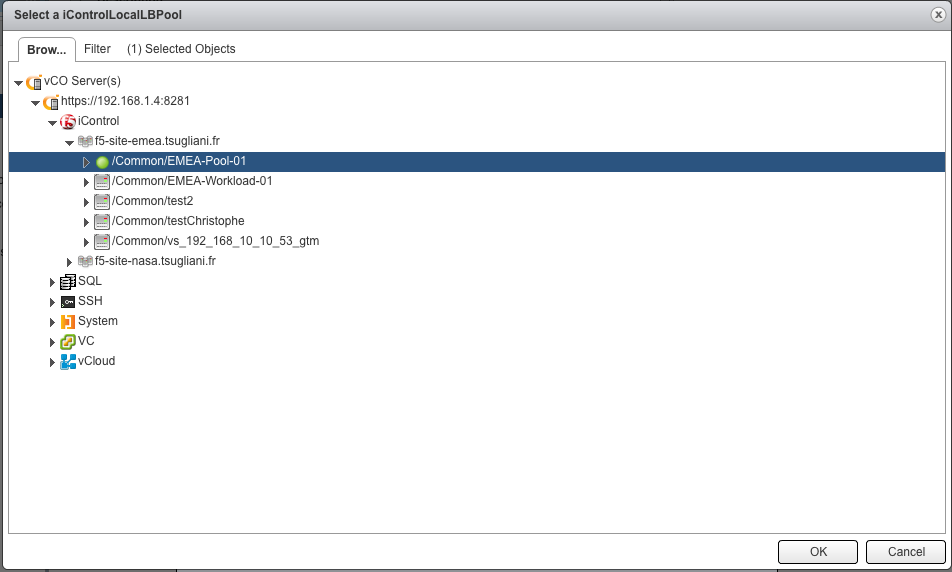
Hit finish.
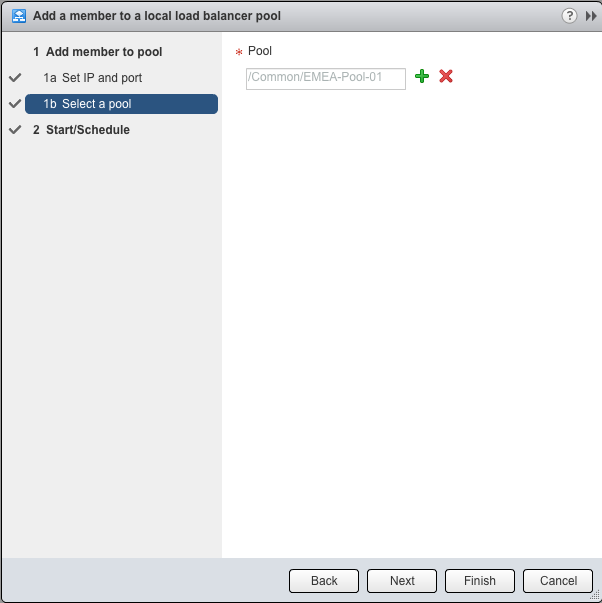
Done. I did not have to open a new browser window, type in the hostname of the F5, authenticate, navigate through the menus, add the member. The other good side of this is that I am able to do what has been defined in the workflow that has been made available to me in vSphere and I cannot mess up the configuration of the load balancer.
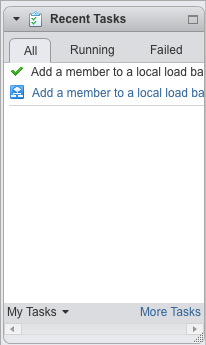
Using vSphere Web Client to run custom Workflows
Since by definition a good system admin is someone who does something manually once, twice, and automate it the third time I may want further integration / automation. Typing an IP in a field is not the most exiting thing to do and it may be a source of errors.
By combining a workflow that returns the IP of a VM and the F5 one I can add a VM IP to a load balancer pool just by selecting the VM. Since the vSphere Web client can be extended with any custom workflow and start them in context.
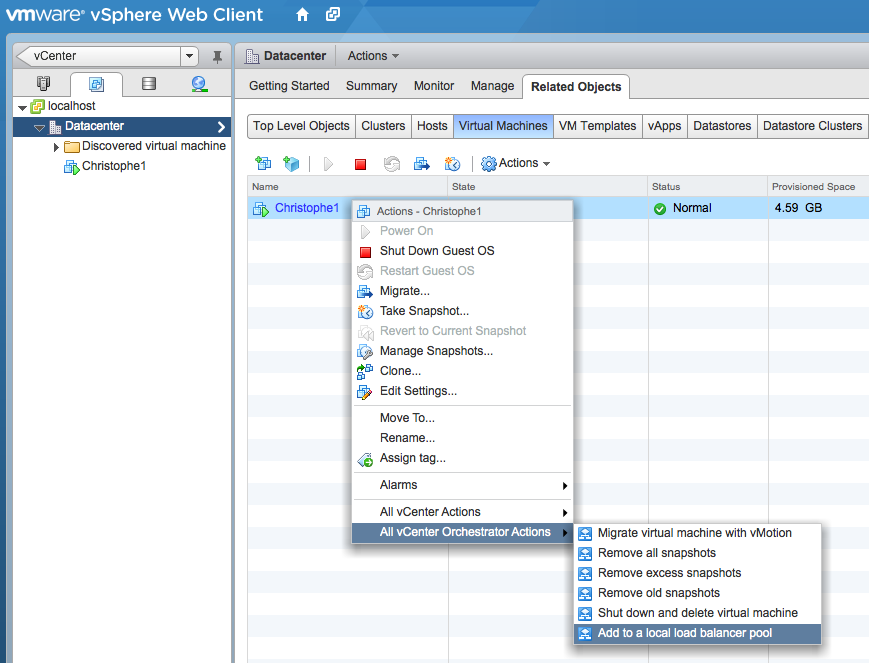
Another example is the following.:
I need to migrate some of my VMs from being managed by vCenter to be managed by vCloud Director. I can do this with the vCenter and vCD User Interface, a notepad, one at a time and a lot of time and possible errors. The major steps are:
- Take a note on which network the VM is connected.
- Shut it down.
- If the network is not in vCloud Director create an external network and an organization vDC network connected to this external network
- Import the VM
- Reconnect it to the Org VDC network
Or I can run a workflow I wrote that does it (and can import VMs in parallel) just like this:
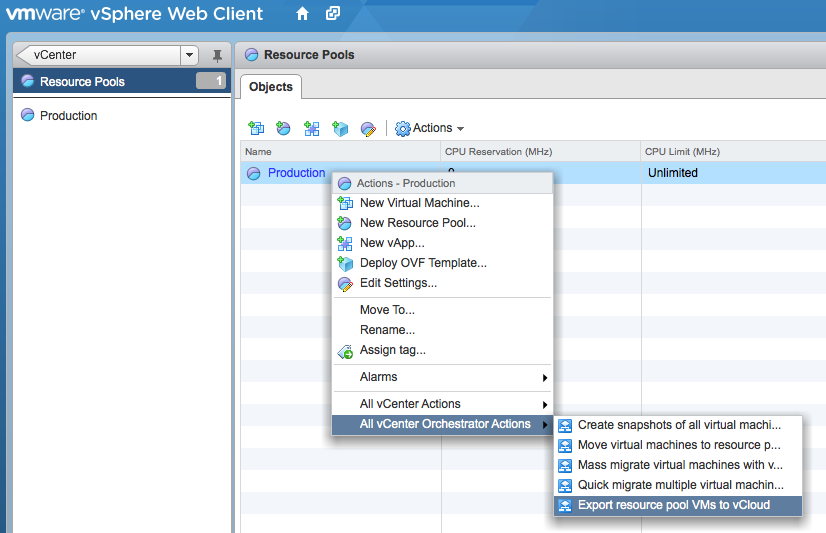
The possibilities are endless. You can combine the out of the box thousands existing plug-ins workflows from VMware (vCenter, vCloud, Active Directory, Chargeback, Powershell, Configuration manager, AMQP, update manager, SQL, Cisco UCS, auto-deploy) and partners (Infoblox , F5, EMC, Radware, uptime) and a lot more in the pipeline. Vendors can use the newly released plug-in SDK which make it a lot easier to create a plug-in. If there is no specific vCO plug-in you can use the REST / SOAP / Powershell generic plug-ins (Here is an example to orchestrate twitter).

