Tips: Export and import input parameters
VMware vCenter Orchestrator (vCO) keeps your last workflows inputs as long as you keep your vCO client open. It is very practical since it avoids filling all the input fields on each subsequent run of the same workflow.
Now if you close your client you have to refill these inputs except if ...
You use the following tip:
When your input are filled. Hold Alt and right click, A contextual menu appear. In some cases, you may only get the contextual menu if you click in the area just below an input field as highlighted by red in the following screenshot:
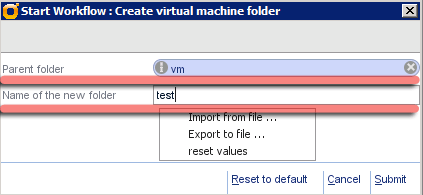
Export your input to a file.
When you need them again just import them back.

